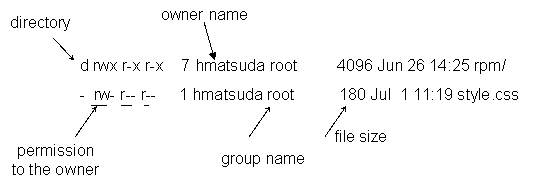Guidance for MPI test machine
We have arranged a MPI test machine for your self study of MPI programming.
The machine name is gro.cc.titech.ac.jp, which operating system and
architecture are the same as the contest machine(mpp.cc.titech.ac.jp),except
the number of cpus (=16). The trial period will be from July 20th until July 30th.
How to connect the trial machine
You must secure-shell-connect(ssh) to the machine.
ssh -l your_team_account gro.cc.titech.ac.jp
If you do not know how to connect the machine with ssh, please refer to
the following help.
Your initial passwd will be obsolute within two days
if you do not change the passwd after you receive it.
Operating System:Unix
- File System
The Unix file system is almost the same as the Windows.
Folder is called directory. Each directory or file are accessed
with absolute path or relative path:
(specified with absolute path)
/ root directory
/home/usr1/
(specified with relative path)
./ current directory
../bin/ go up one directory, then go down to bin directory
../program/a.c
- File Properties
- directory or file
- read(r)/write(w)/execution(x) permissions to {owner, group, other}
- name/id of the file owener
- file size
- file time stamp
- file name
example:
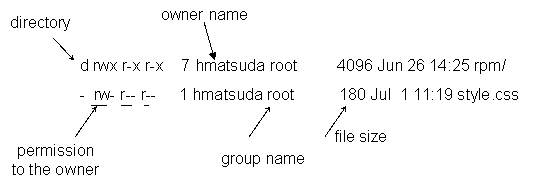
- Regular Expressions
File names can be shorcutted.
*.c matches all files having ".c" extension
program.* matches all files having "program" name
ABC* matches all files having "ABC" heading
*10*.c matches all files having "10" in the middle of the file name
and ".c" extension
Note: upper case letter and lower case letter are distinquished in file names.
No blank should not be in file names.
Shell Command
The shell interpreter, running on the Unix, processes 'shell' commands.
[command form]
command_name ex) ls
command_name args ex) ls -l
command_name file_name(s) ex) cp a.c b.c
command description
-------------------------------------------------
exit logout(disconnect telnet)
passwd change passwd
ls list up all directories/files under the current
ls -l list up all directories/files under the current
with long information
ls prog/ list up all files under the directory prog
ls ../ list up all files uder the father's directory
ls /usr/etc list up all files under the /usr/etc/
cd ../ (change directory) go up one level
cd prog/ go down one level, to the directory prog
cd /usr/etc move to the direcotry /usr/etc
mkdir xxx make a directory named xxx
mkdir prog/a make a directory named a under the directory prog
rmdir xxx remove the directory xxx
cp file1 file2 copy file1 into file2
cp -r xxx yyy copy the directory xxx into yyy recursively
mv file1 file2 move file1 to file2 (file1 will be renamed to file2)
mv xxx yyy the directory xxx will be renamed to yyy
rm file1 remove file1
rm F* remove all files starting 'F'
rm -r yyy remove the directory yyy recursively
less file.c show the file.c (scroll down with SPACE key, quit with Q)
!! execute the previous command
!c execute the previous command beginning with 'c'
mule -nw invoke the editor mule without window
man man show up the online manual 'man'
cc f.c -lmpi compile a C program 'f.c' with the MPI library 'mpi'
default execution file name is 'a.out'
mpirun -np 4 ./a.out run 'a.out' with four cpus
File Transfer
You can use the file tranfer menu in 'ttssh', but the following methods
are easier.
- in the Unix, type the following command
cat > file.c
, then paste the text which you want to transfer and type Ctrl D(EOF).
The pasted text will be stored in the file.c.
-
Invoke the editor mule, then paste the text on the buffer.
-
If you have the command scp (secure copy), use it.
Editor
There is an Emacs-like editor mule.
Key abbreviation:
C-x type Cntorl key and X key
M-x type ESC key then type X key
Command List
C-x C-c quit the editor
C-x C-f open a file and load into the current buffer
C-x C-s save the current buffer into the corresponding file
C-x k delete the current buffer
C-x 2 split the current buffer into two
C-x 1 repair splitted buffers into one
C-x o go to the next buffer
C-f move right one cursor
C-b move left one cursor
C-a move the cursor to the head of the current line
C-e move the cursor to the end of the current line
C-p move the cursor the previous line
C-n move the cursor the next line
M-< mvoe the cursor to the begging of the buffer
M-> move the cursor to the end of the buffer
C-d delete one letter to the left
C-k delete all letters to the right
C-w delete all letters from the marked position to the current
(*-- to make the mark C-space --*)
C-y yank(paste) deleted texts
C-g quit the current mode
M-x shel open the shell in a new buffer
MPI Programming
Refer to the tutorial.
All MPI files listed in the tutorial are placed in the directory
/tmp/mpitutorial of gro.cc.titech.ac.jp.